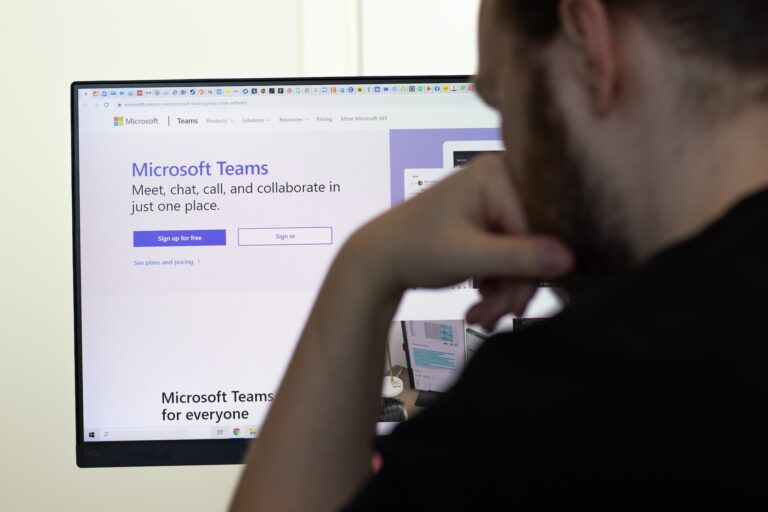
In most modern businesses, being able to respond both internally and to customers in a timely and efficient manner is becoming more and more critical. Microsoft Teams doesn't just provide that layer of instant connectivity, it does it in a way that's integrated with other apps in the M365 platform and provides a variety of methods for communication and collaborating across the business.
As a Microsoft Partner, Kirbi Solutions can assist with your licensing needs with some discounts available. One of the main benefits of purchasing licenses via a Partner is access to Premium Support at no extra cost.
Below are some of the features that Microsoft Teams offers.
Note, features vary across types of licenses and you should check that you're licensed for the features you need. Microsoft's Team licensing/features can be found on their website.
Microsoft Teams is a great option for meetings. Some reasons why this is an online meeting tool of choice include:
Microsoft Teams Channels are an efficient way to share files and apps with people within your organisation. This can be particularly useful when different groups within your organisation need access to different content and can also be an effective means of organising project content. Files stored in Teams are typically accessible in SharePoint and able to be sync'd to desktop with OneDrive.
Many businesses use Teams instant messaging to improve collaboration and productivity within the organisation. Using Teams Chat has advantages such as:
With a Teams Phone licence add-on and some other components such as SIP Trunks – which you might already have or we can supply through our KirbiVoice or BreezeConnect services - Microsoft Teams can be used to make and receive phone calls over the internet, anywhere in the world. Some advantages of using Teams Phone include:



